7. Protocol
7.1. Choose protocol
After clicking “Choose another protocol”, you will enter this page and use the Websocket address provided by other OCPP servers to connect.
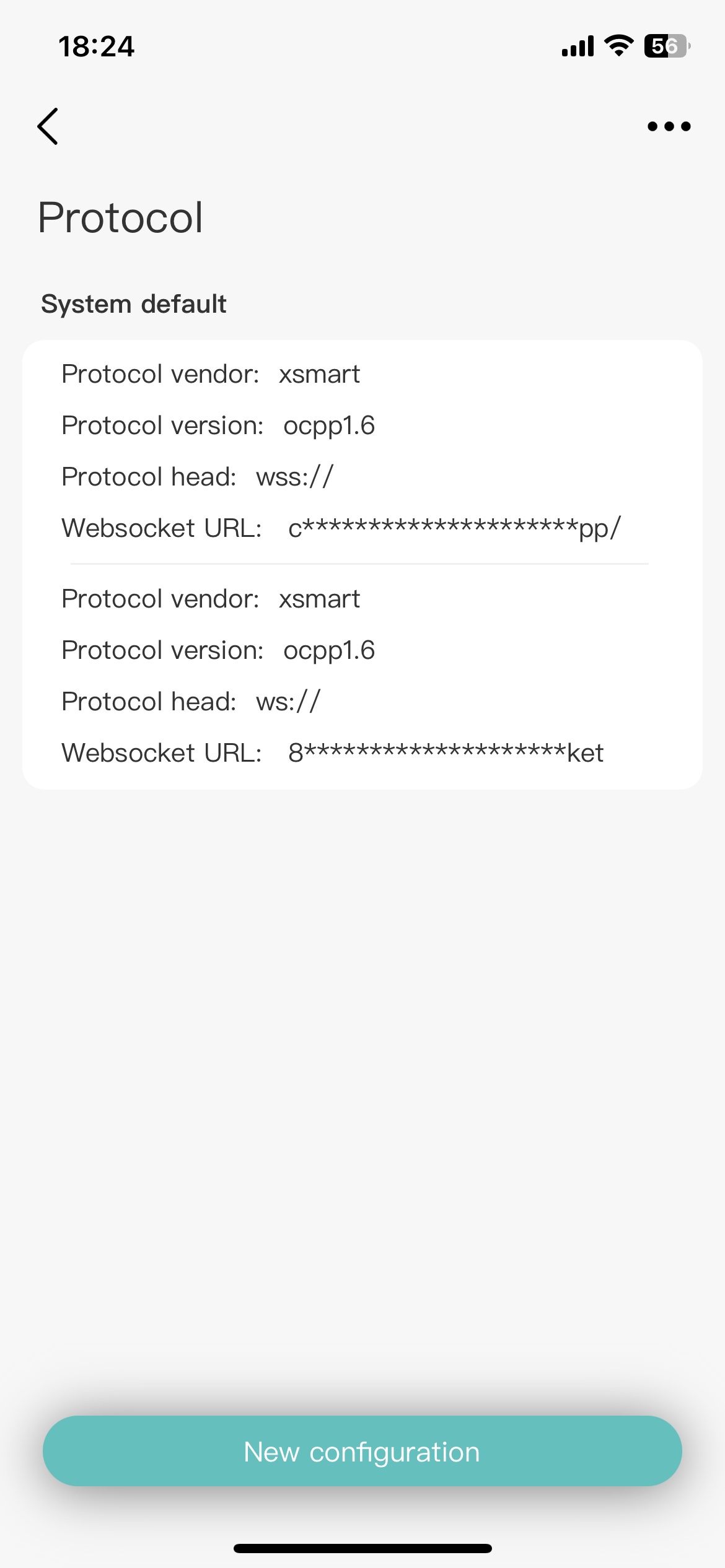
We provide you with two default addresses, where “wss://” is an encrypted connection and “ws://” is a non-encrypted connection.
7.2. Add custom
After clicking “New configuration”, you can fill in the Websocket address provided by other OCPP servers.
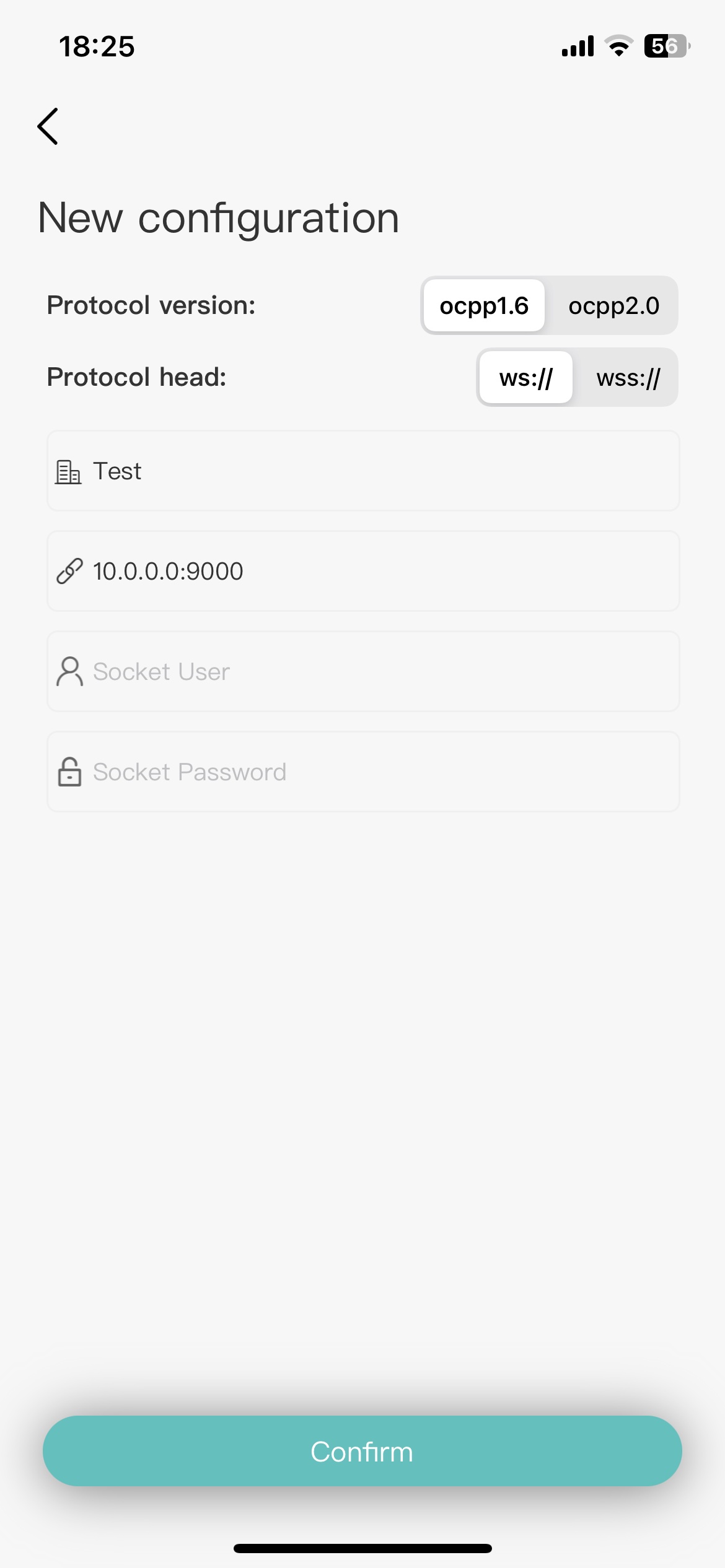
After the addition is complete, you can see the custom configuration in the Protocol list. Click the button in the upper right corner to enter the “Edit” state. You can set a configuration as the default or delete the custom configuration.
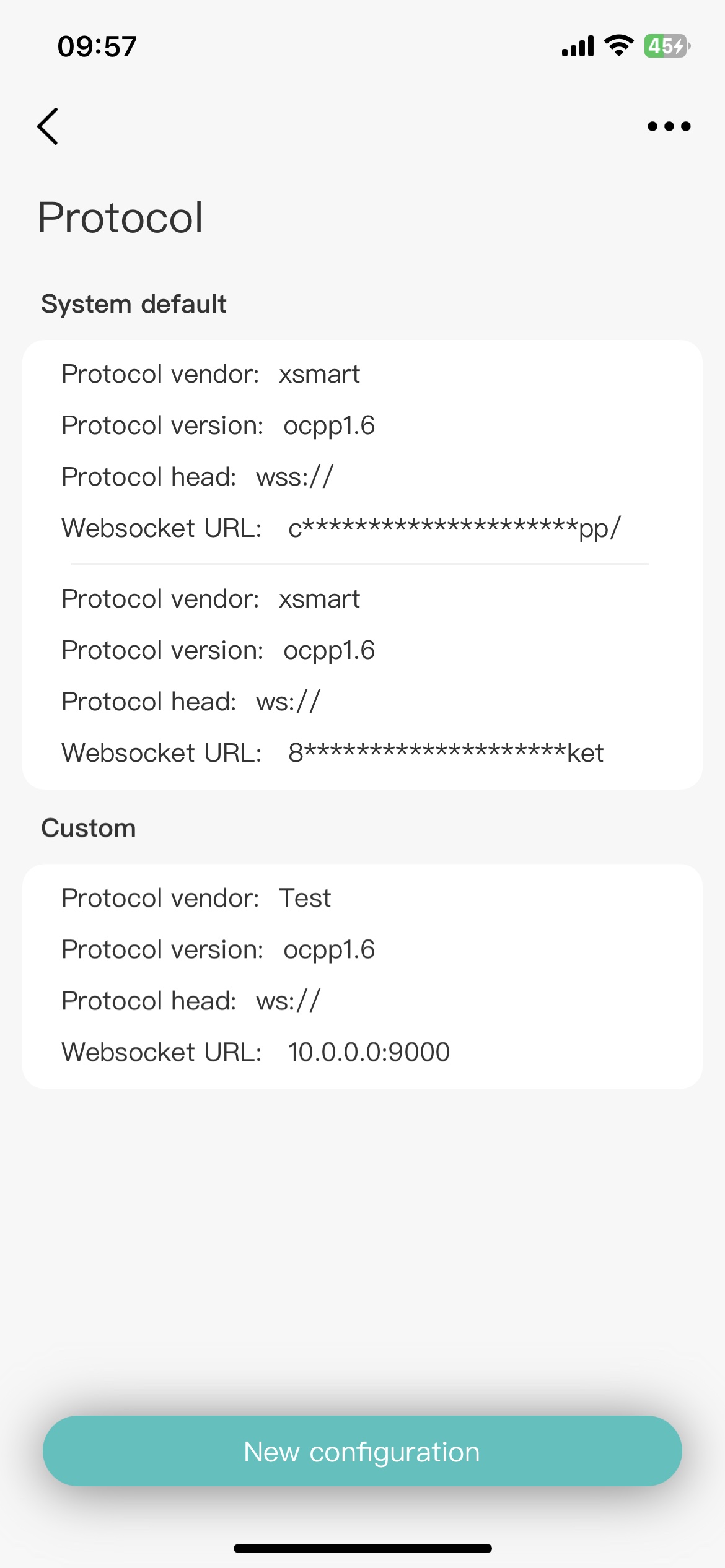
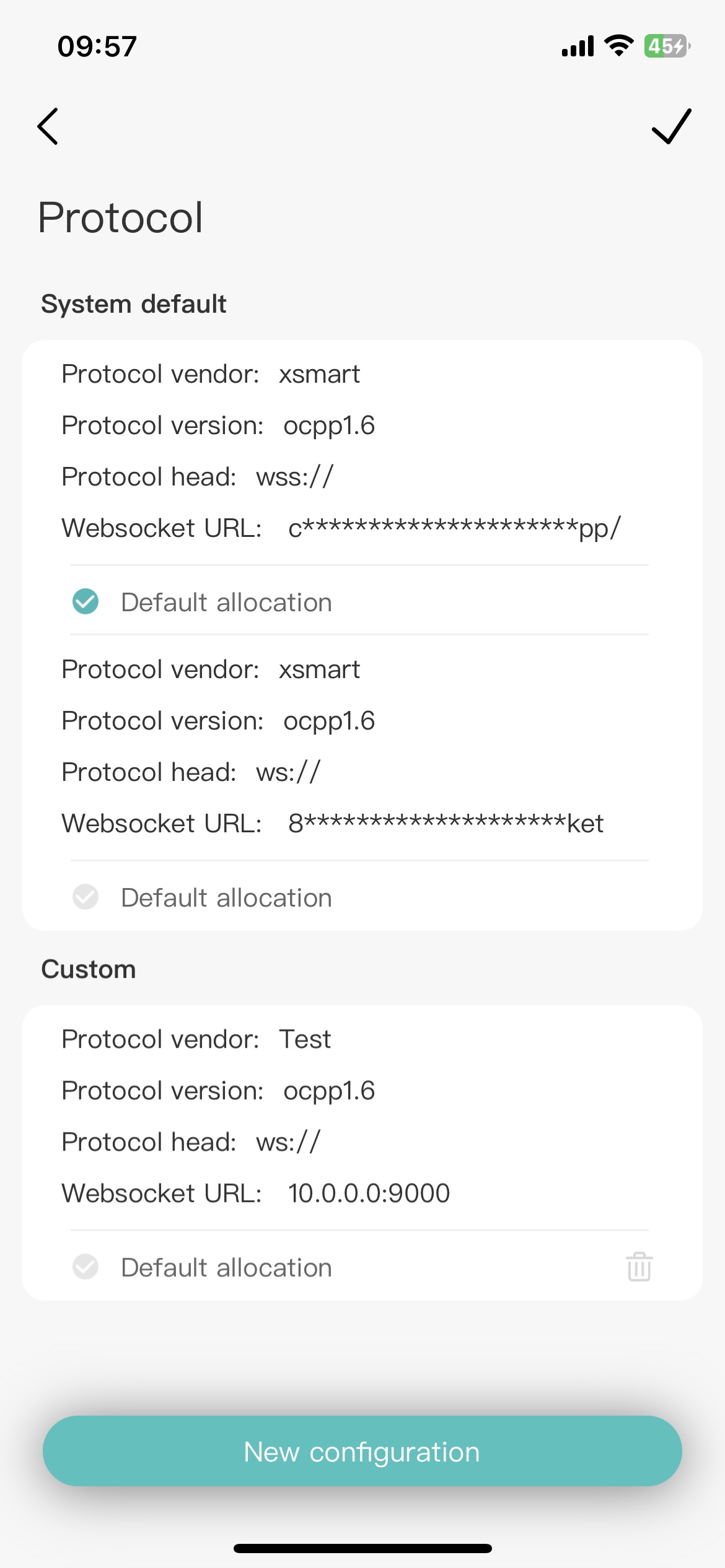
7.3. Use custom
Click the custom configuration, you can use the custom configuration to configure the device network, and the follow-up process can be found in the Config chapter.
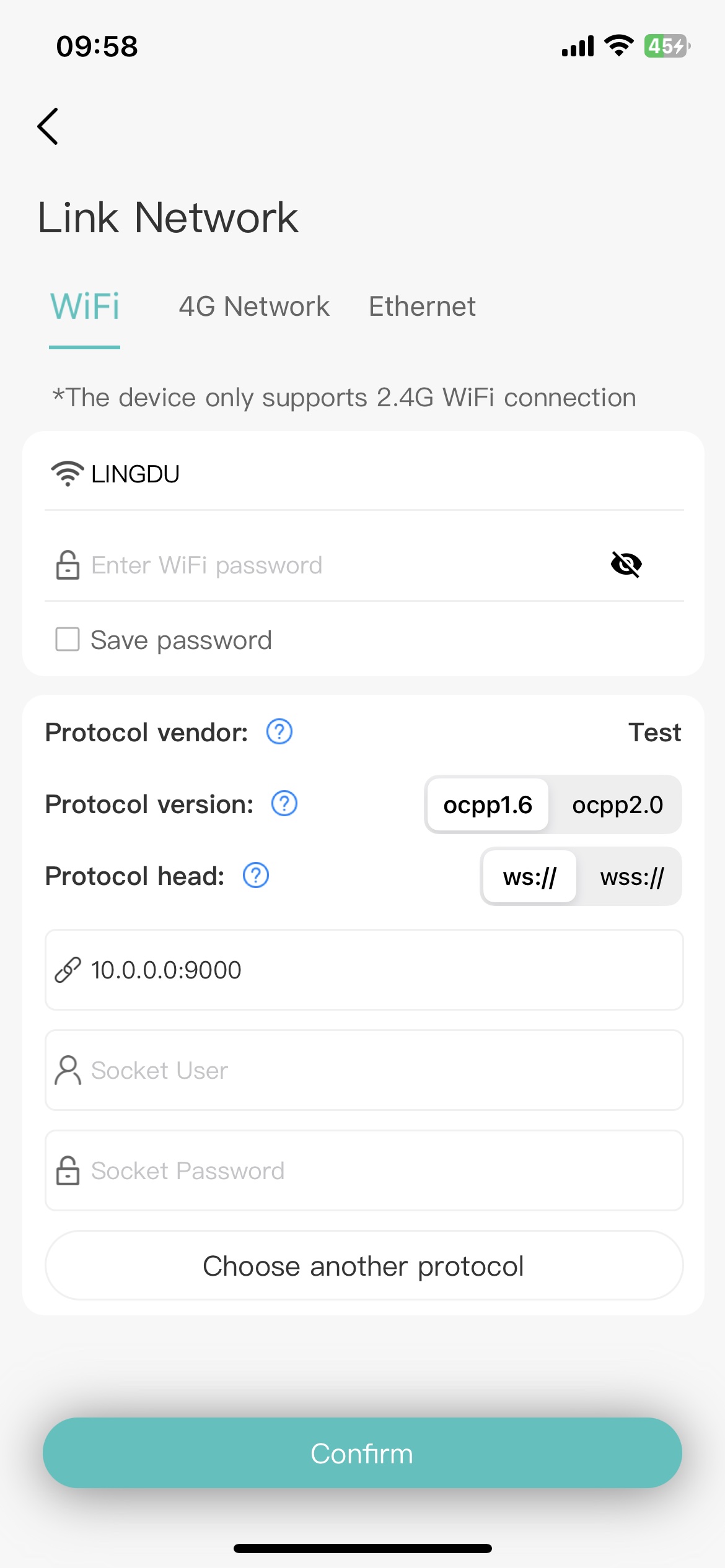
Note: We also provide you with a demonstration video.