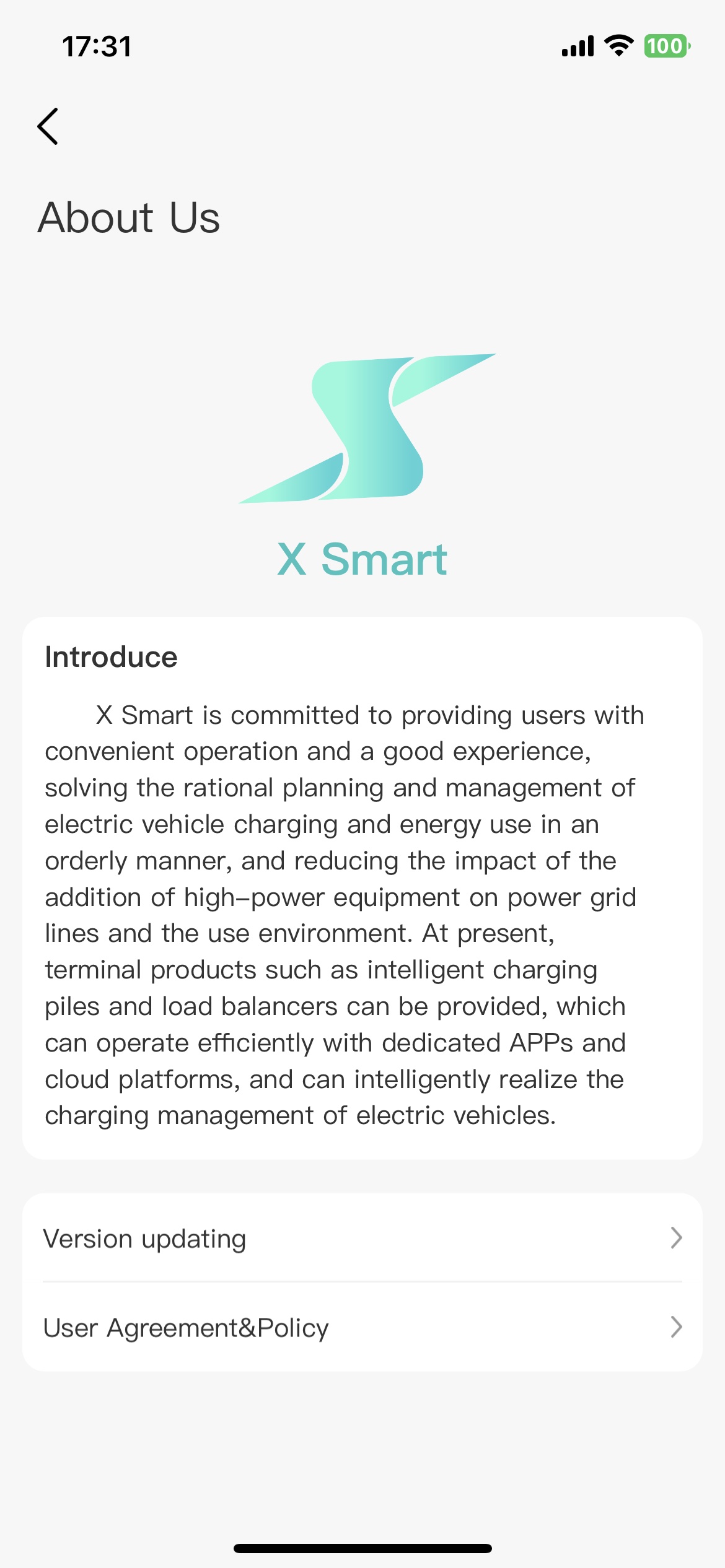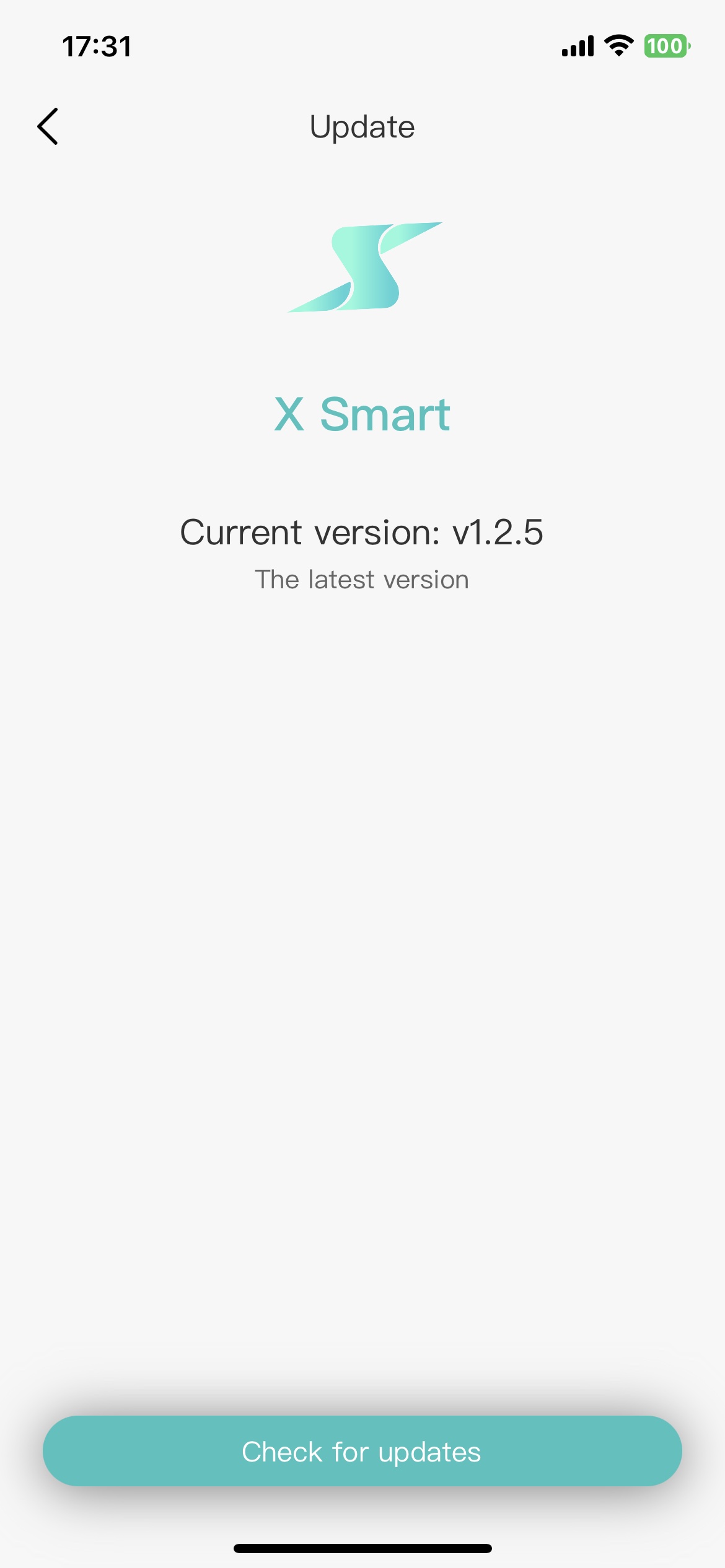12. Profile
You can modify your nickname, avatar password and logout account on this page.
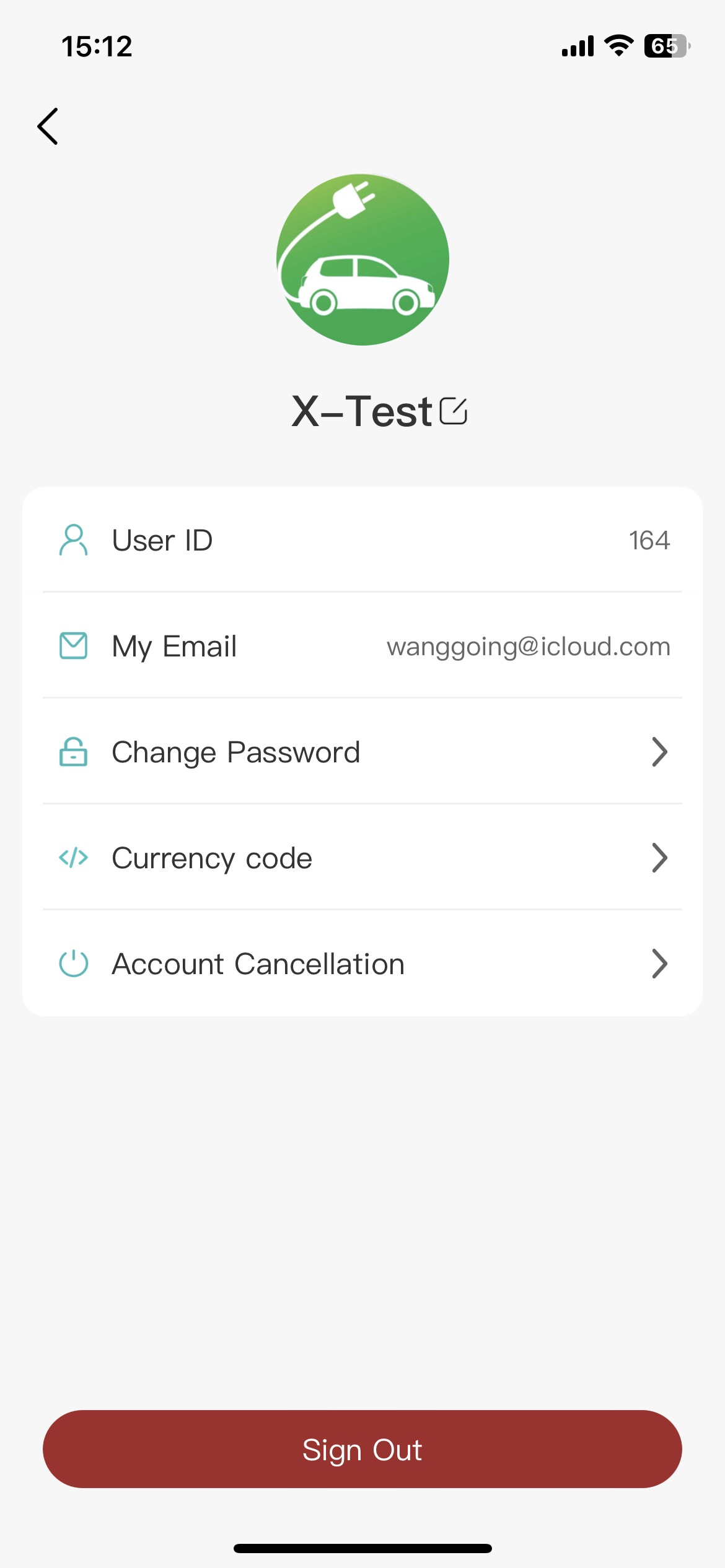
12.1. Password
Enter your old password, enter your new password twice, and you can modify your login password.
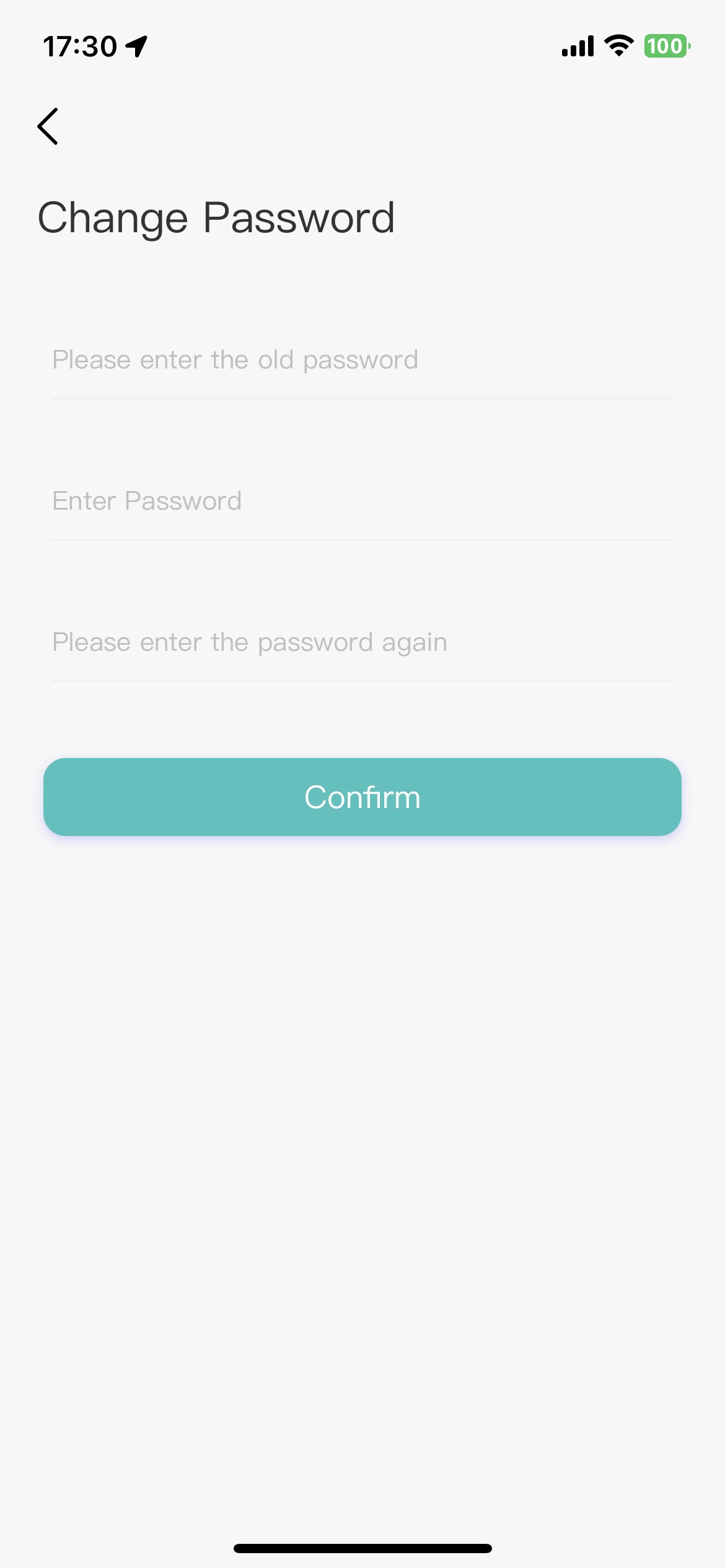
12.2. Currency code
Modify the currency code you use to make it easier to calculate how much your charges cost.
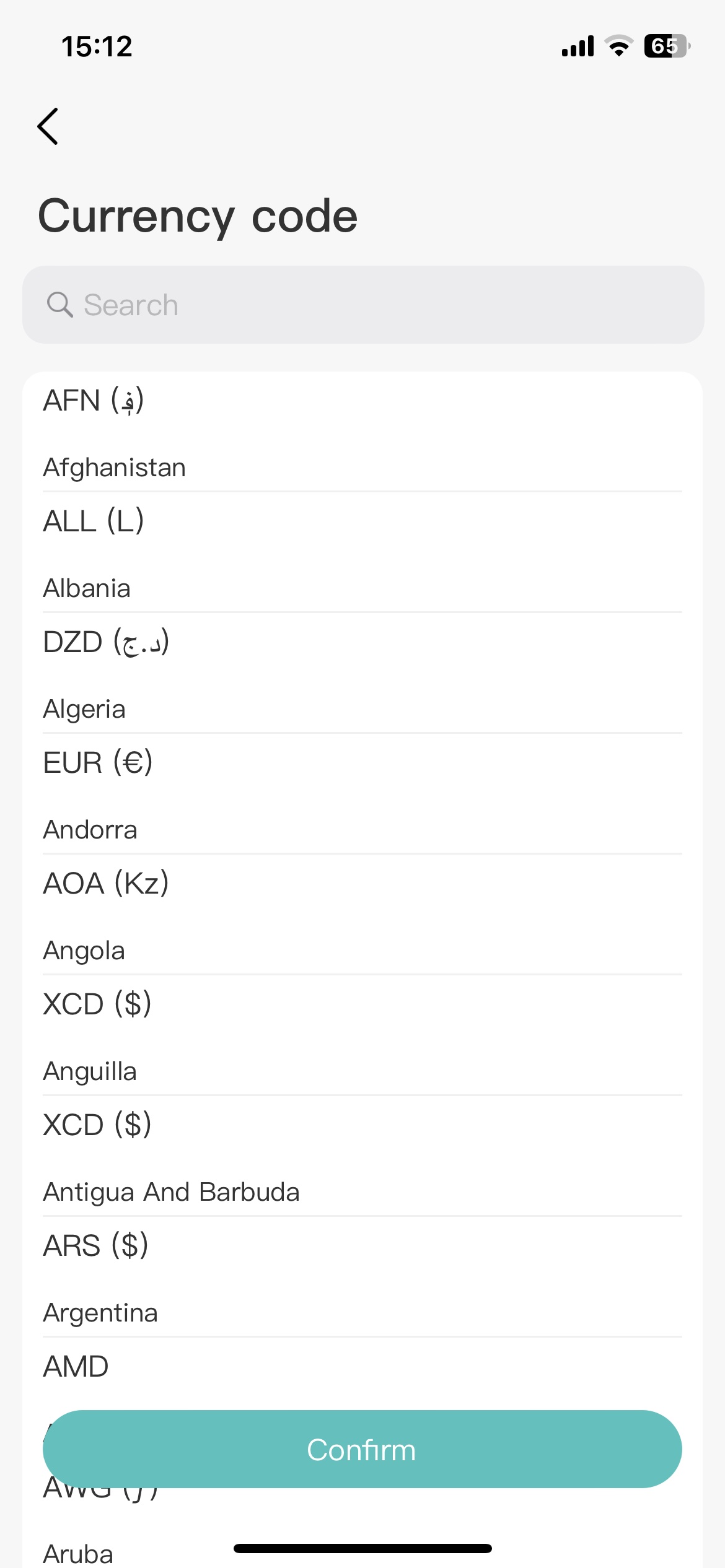
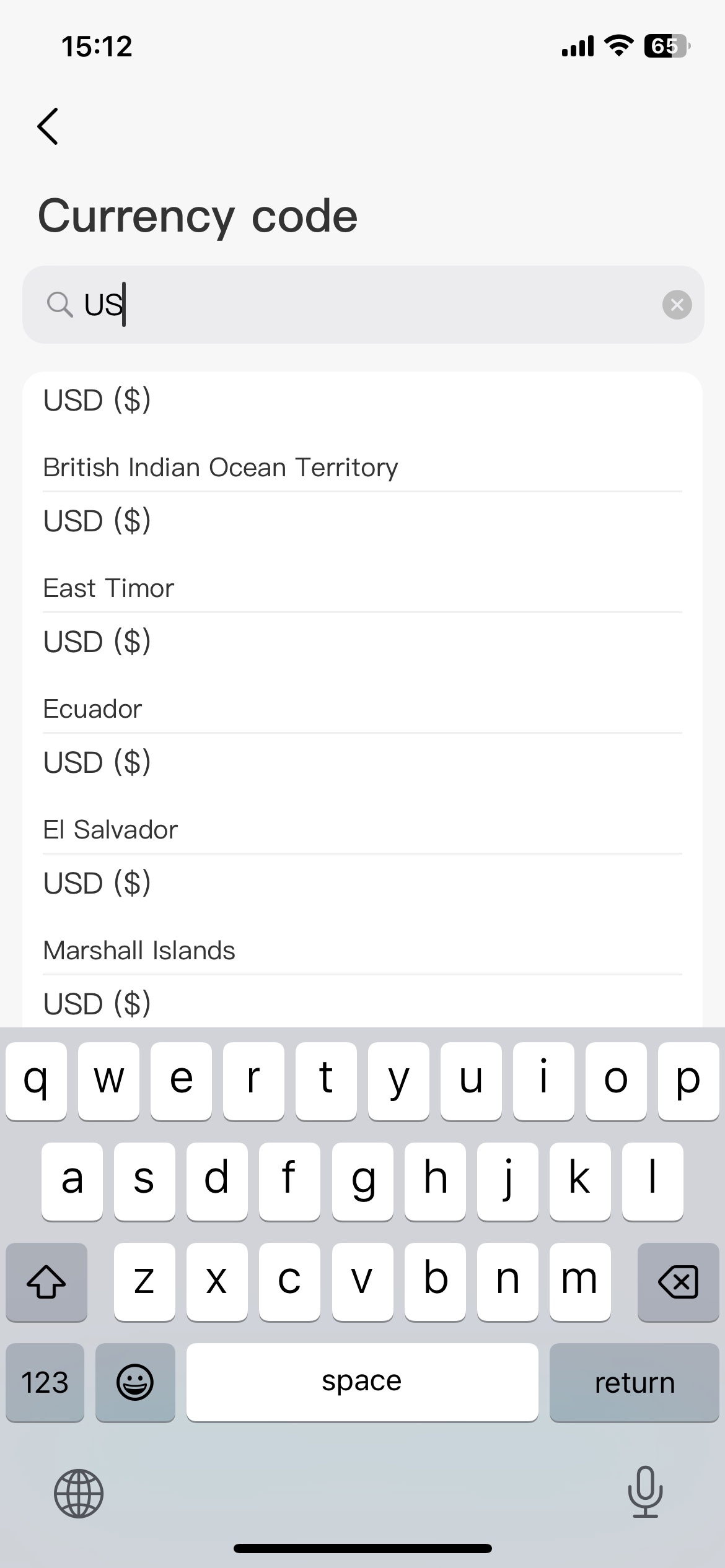
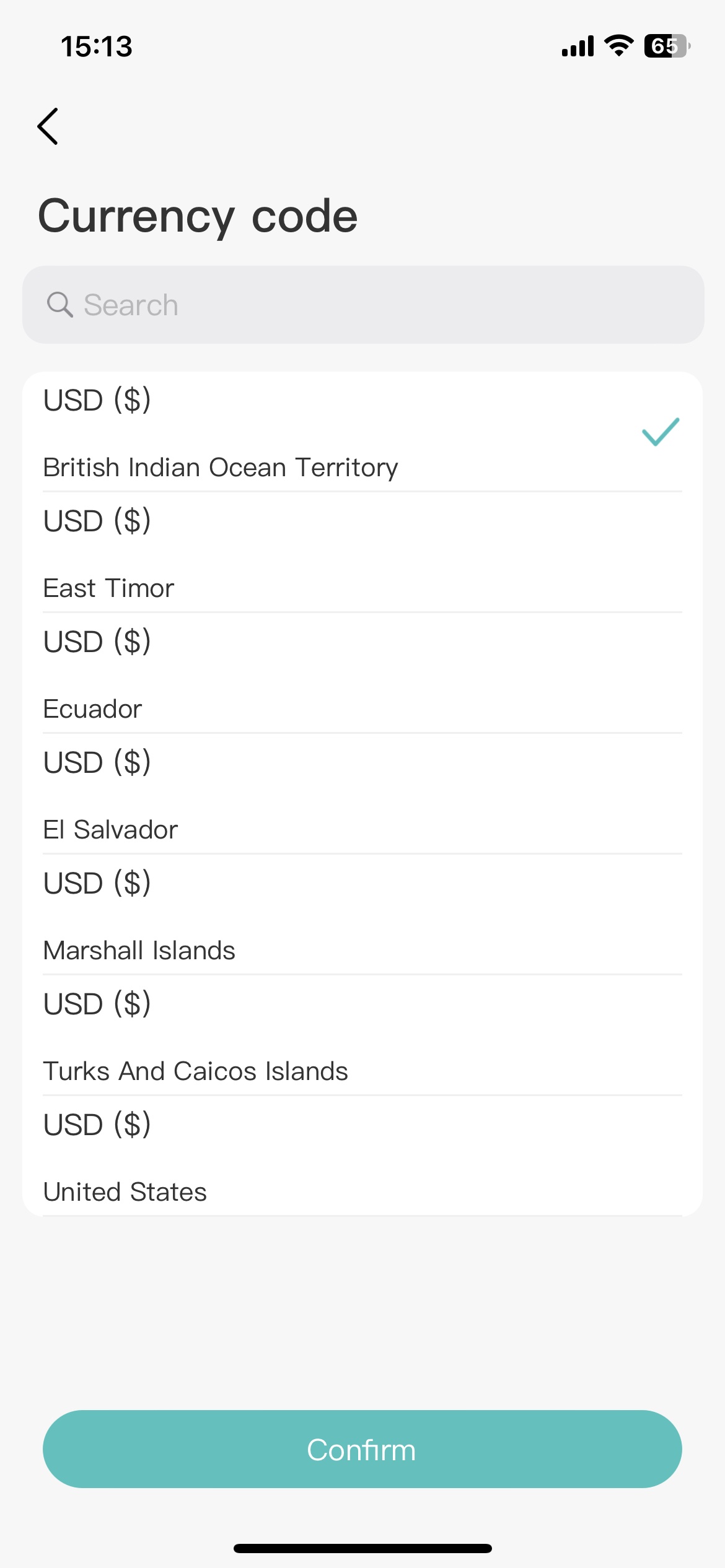
12.3. Account
Enter your email account when you log in, and you can log out of your account after confirmation. After logout, your personal data and device information will be deleted. If you need to use the app again, you need to re-register your account.
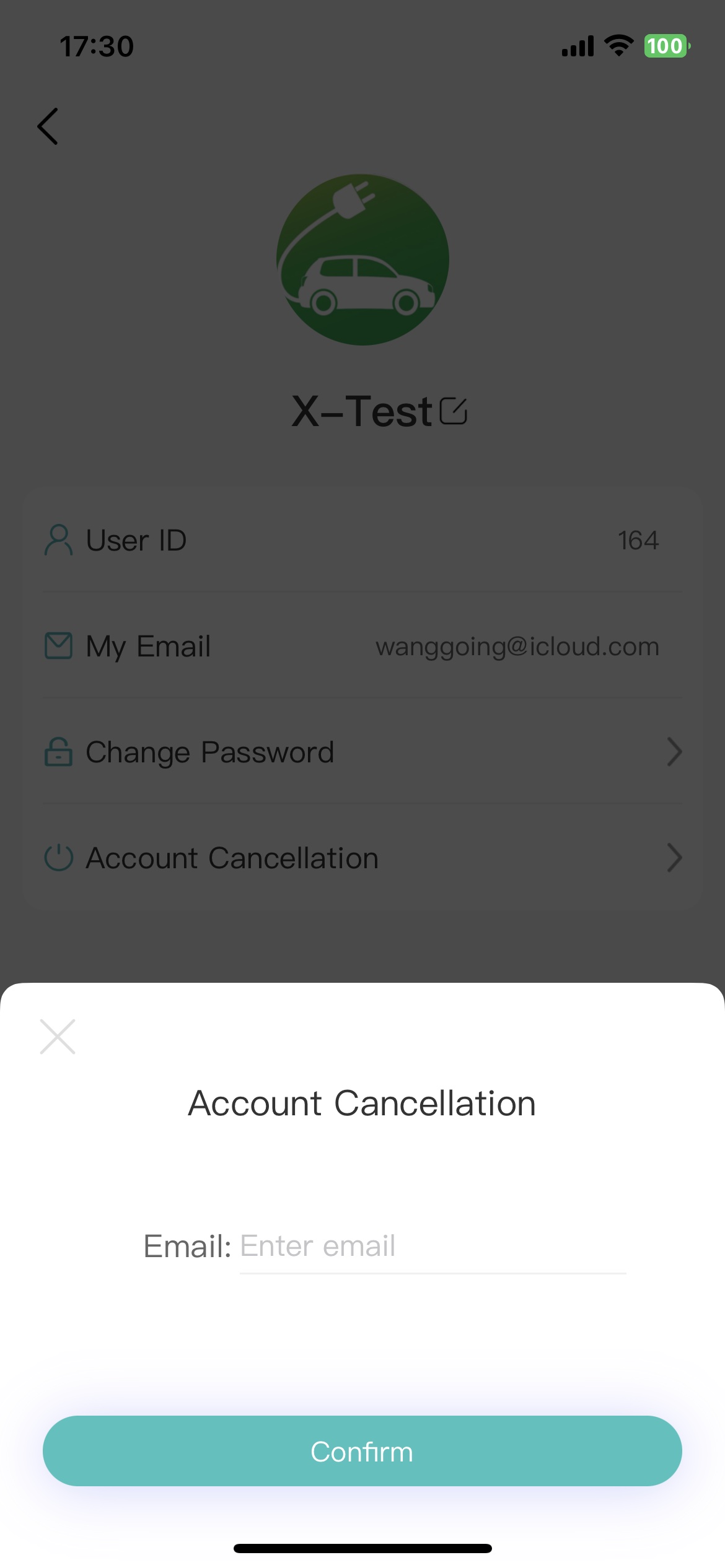
12.4. Other
12.4.1. Support
Click the “Support” button to view frequently asked questions about the device.
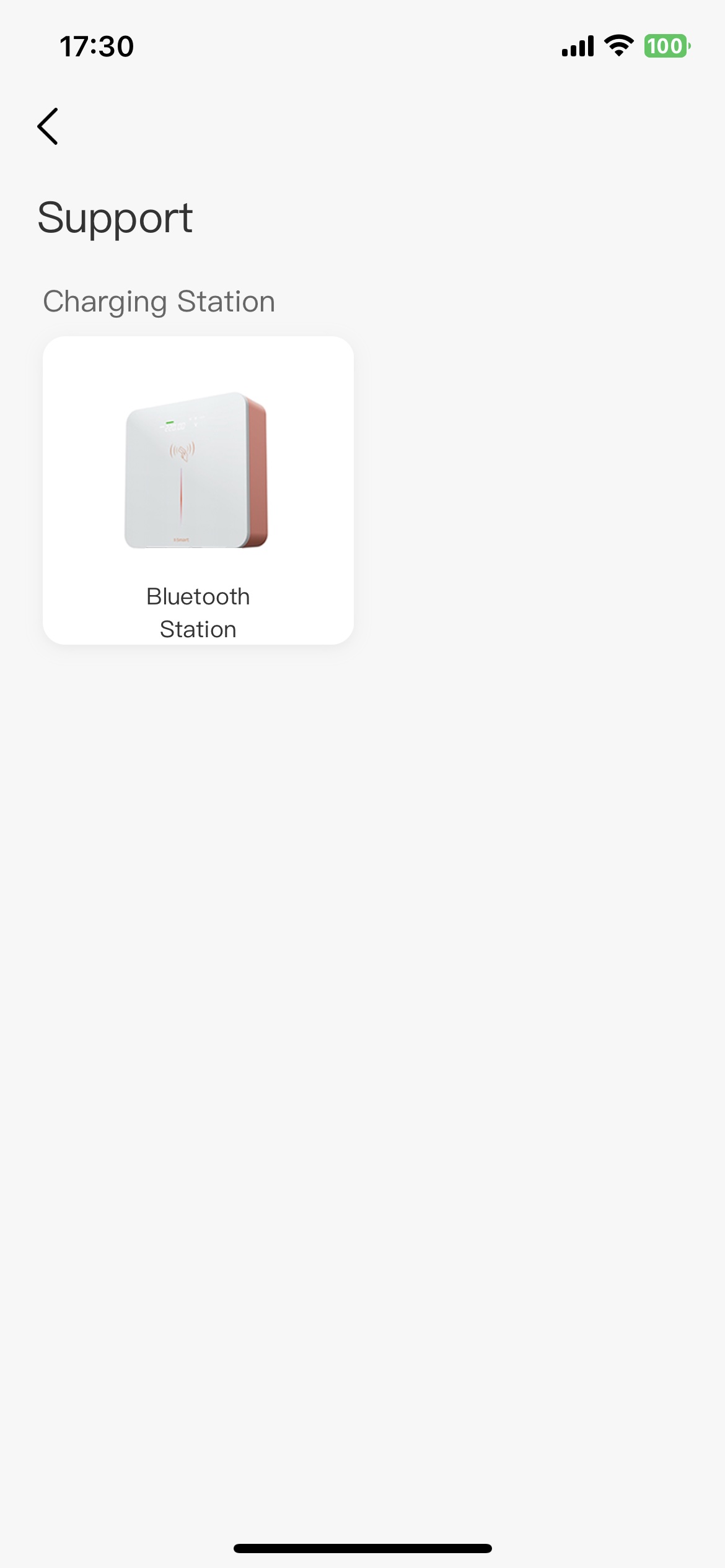
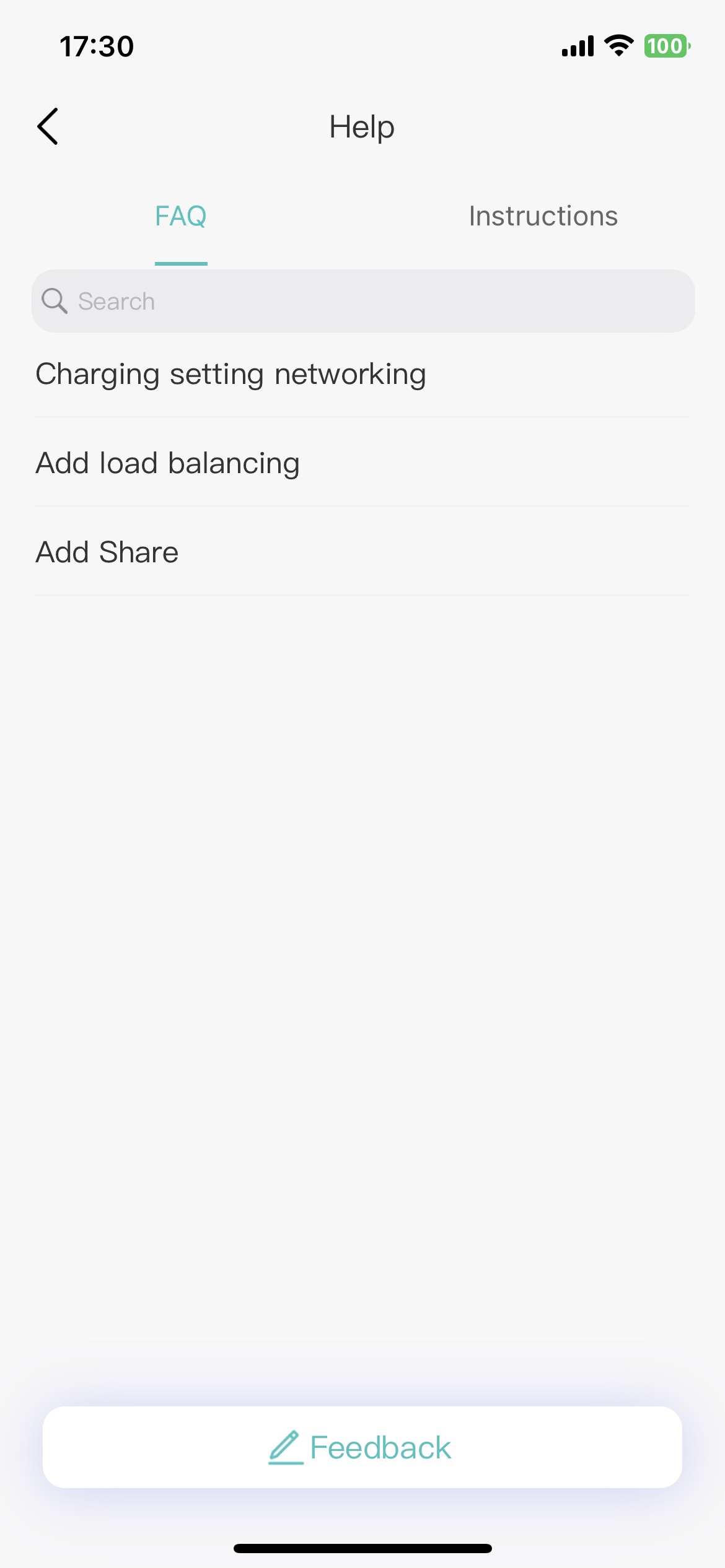
Click “About” to view the introduction, version, and user agreement information about the App.