9. Balancing
When you have multiple devices, you can dynamically adjust the output power of each device by setting load balancing to achieve load balancing. (The following example is set with 1 device. In actual situations, you may need to add multiple devices to a group to obtain the actual adjustment effect)
9.1. Example
Sharing Available Power between Charging Stations and Other Electrical Appliances
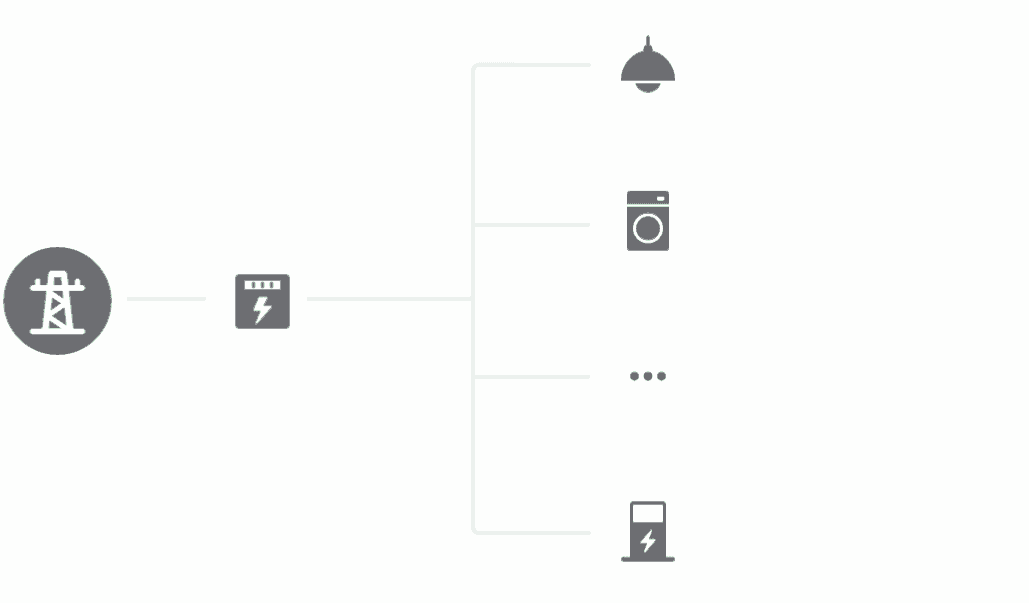
The total current for grid connection is 20A.
When only the charging station is operational, it consumes a current of 18A.
When the charging station operates simultaneously with other electrical appliances, the appliances use a current of 1A. The load regulation device reduces the current to 17A.
When the charging station operates simultaneously with other electrical appliances, the appliances use currents of 5A and 1A. The load regulation device reduces the current to 12A.
When other electrical appliances are turned off, the current of the load regulation device returns to 18A.
9.2. View
You haven’t added a load balancer (left) and you’ve added a set of load balancers (right)
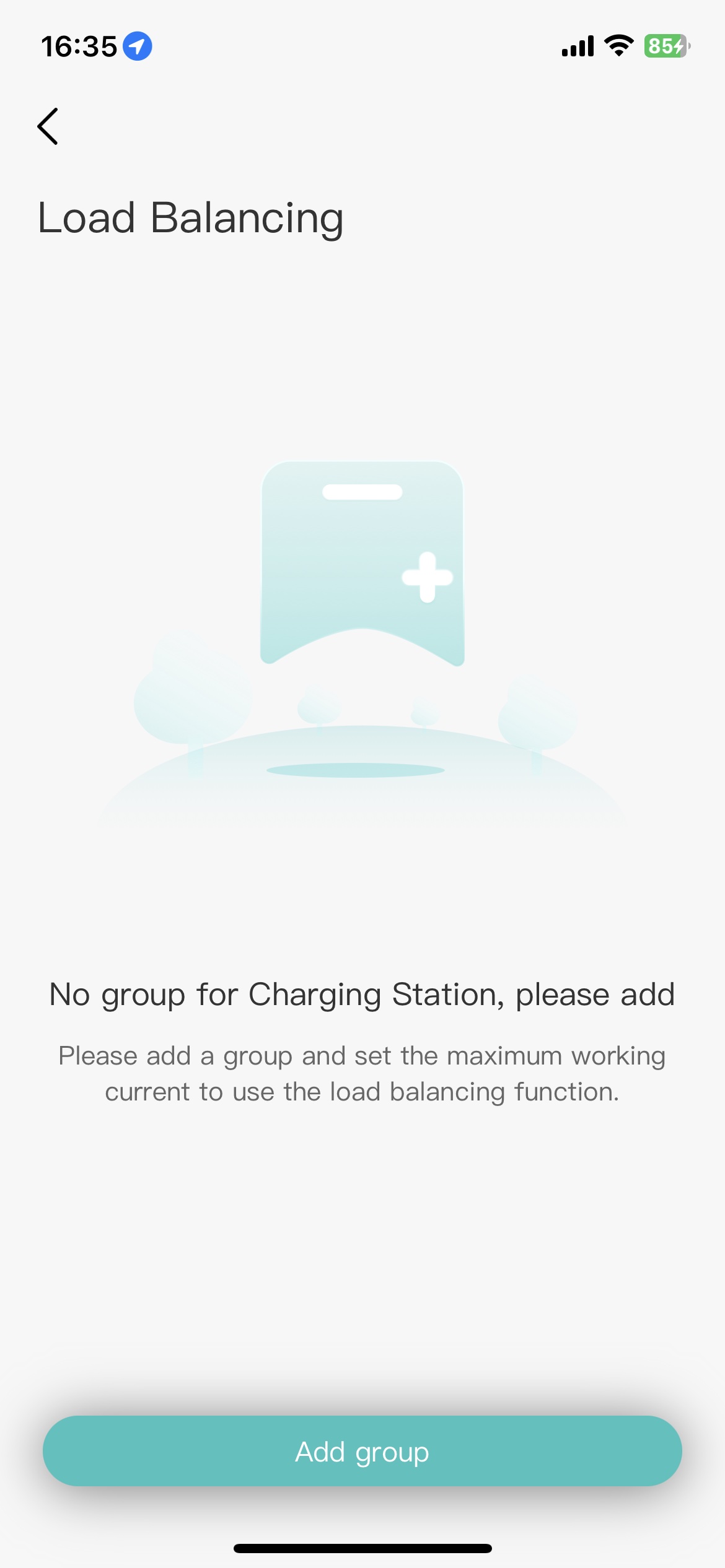
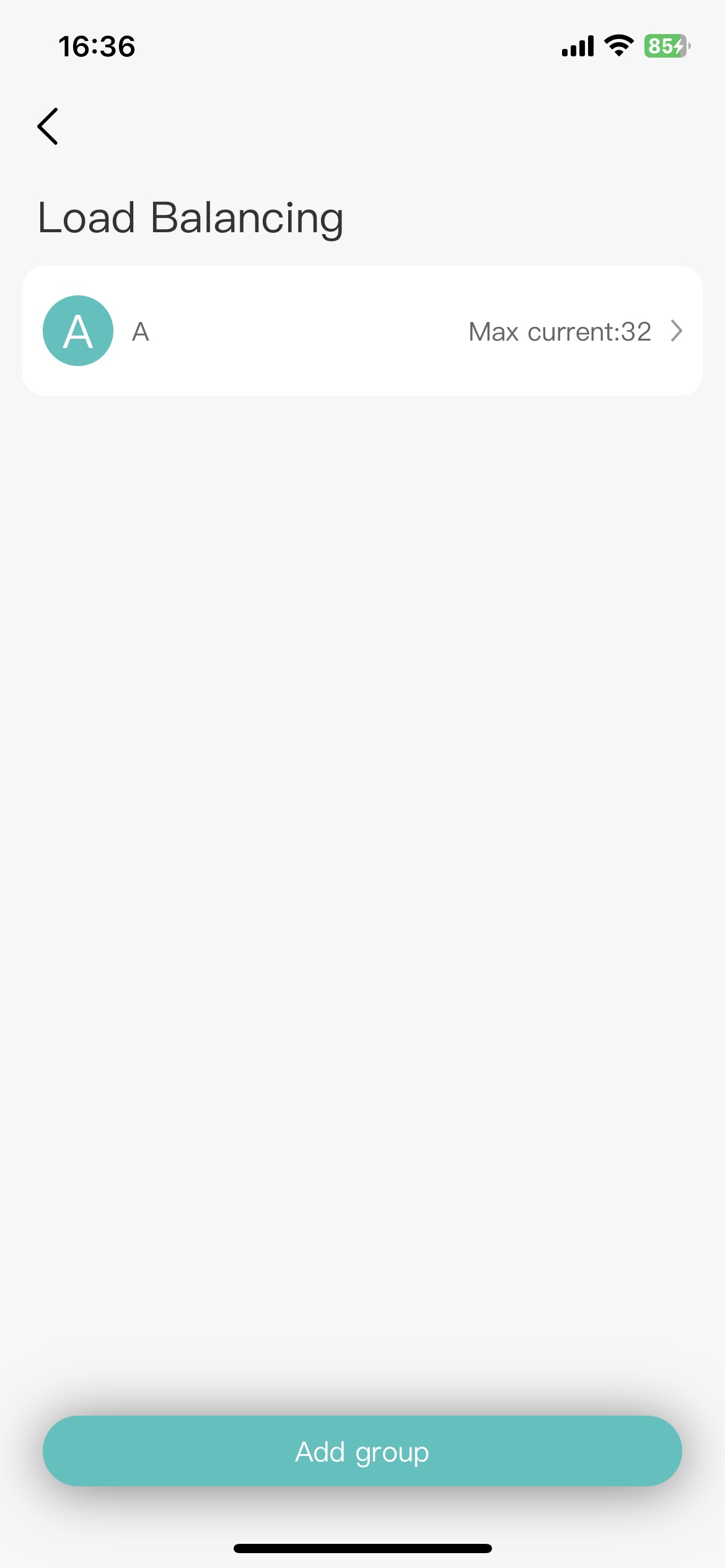
9.3. Add
Select the device that needs load balancing
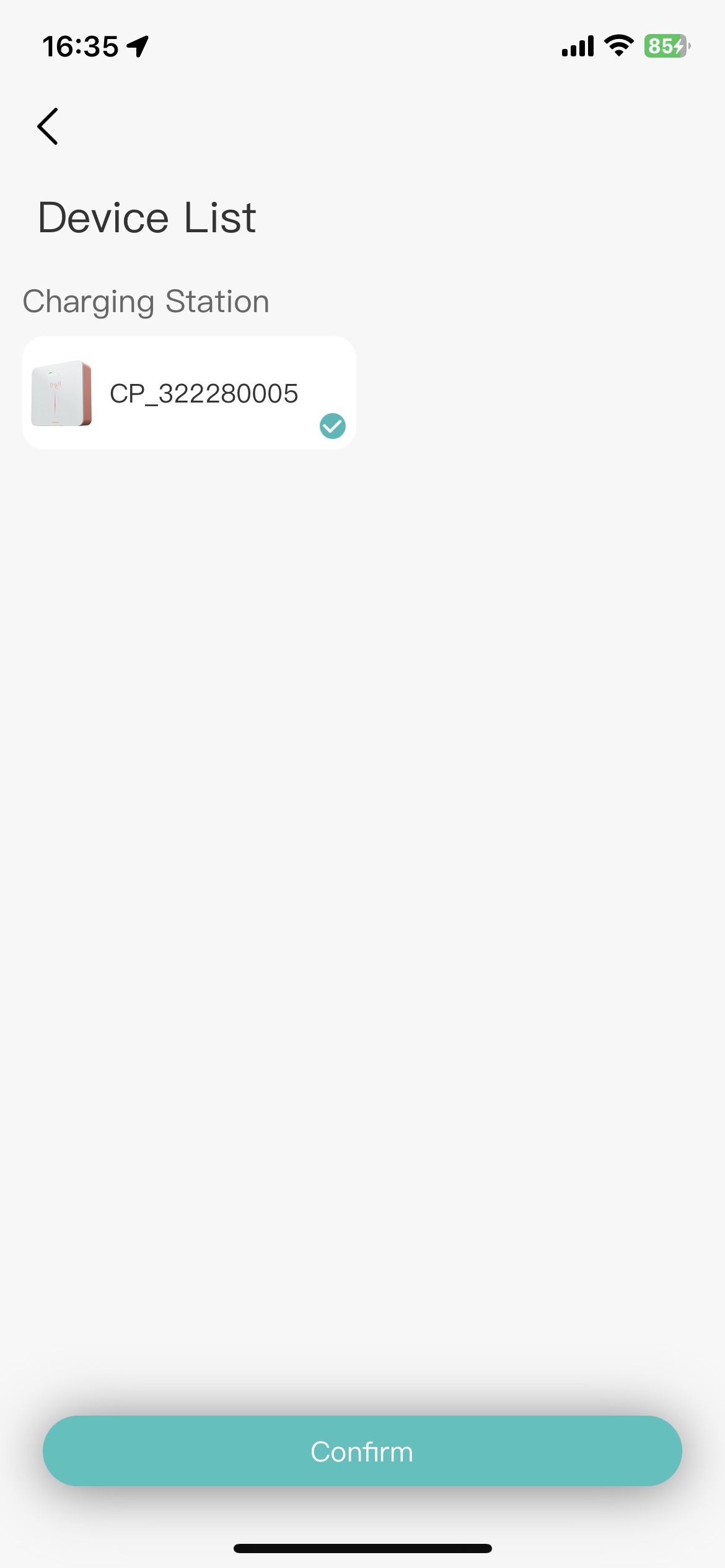
Enter group name and maximum current
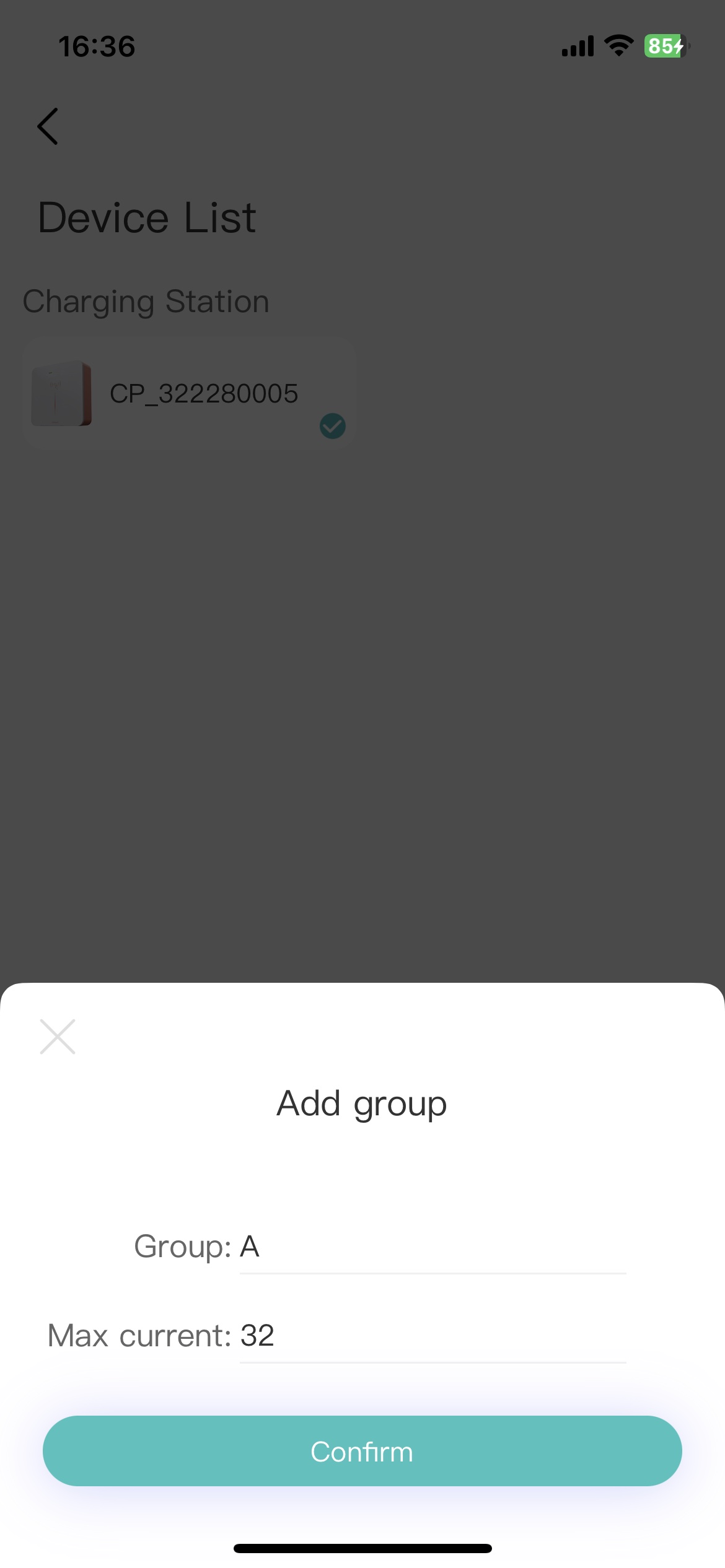
9.4. Delete
Delete by swiping the load balancer to the left (Android devices please long press).
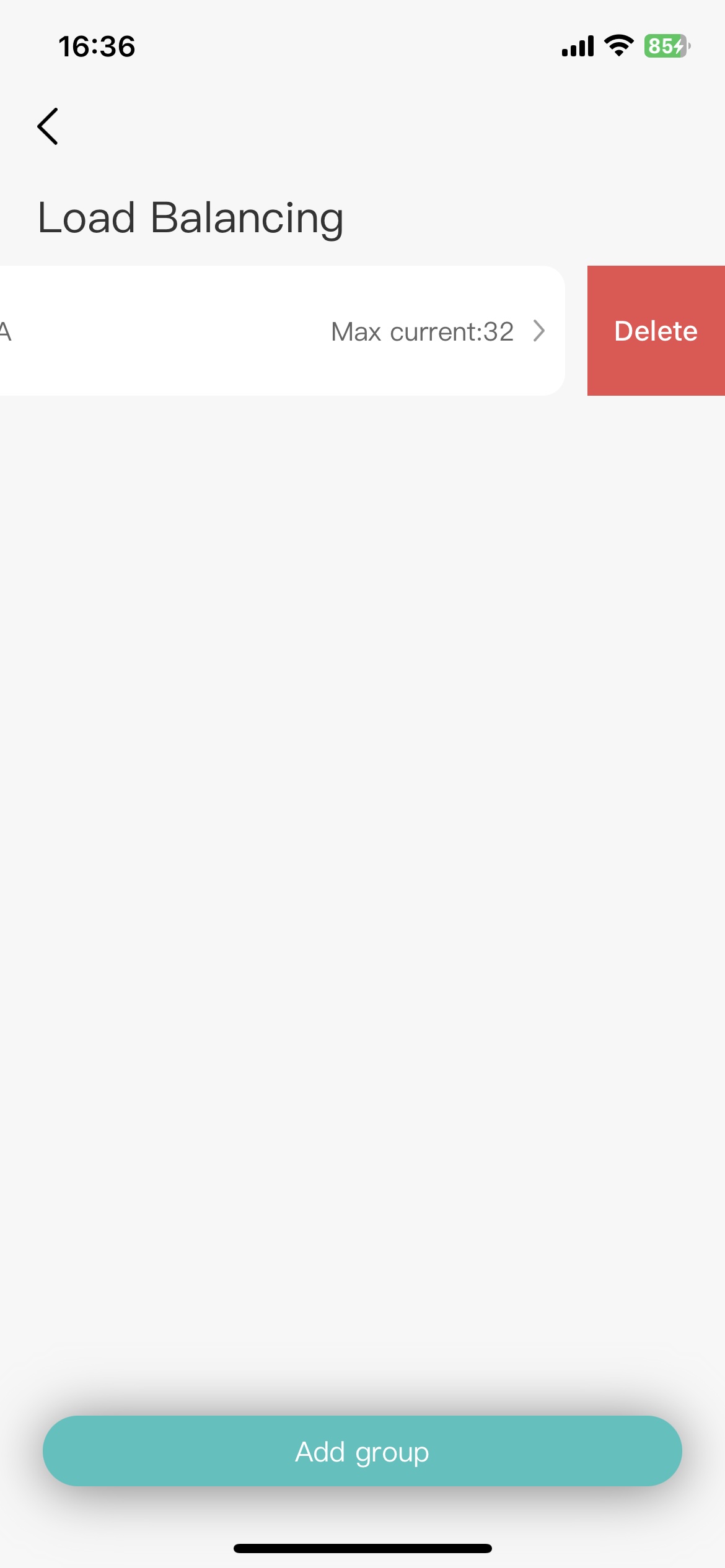
Note: We also provide you with a demonstration video.